hello in this article I am going to show you PS3 Emulator Windows Full Setup Guide and how to set up our pcs free on your windows system so our pcs3 is a PlayStation 3 emulator that allows you to play ps3 games so this is for windows I’ll have a separate video covering this for Linux.
this is using the latest version as of February 2023 there’s been a lot of updates since the last time I created a setup video a lot more games are compatible the performance of the games is a lot better and you get a lot more features in terms of the rendering as well so when I say this video does not condone piracy I own a p3 free for that matter I have the game that I’ll be trying which in Minecraft though I’m going to show you where to get some games I am not condoning piracy this is for educational purposes.
HOW TO DOWNLOAD RPCS3
so first of all you need to download RPCS3 . kindly google this or just follow the link in the either one is fine go to download and in here click download for windows I’ve already got downloaded. so I’m going to cancel RPCS3.
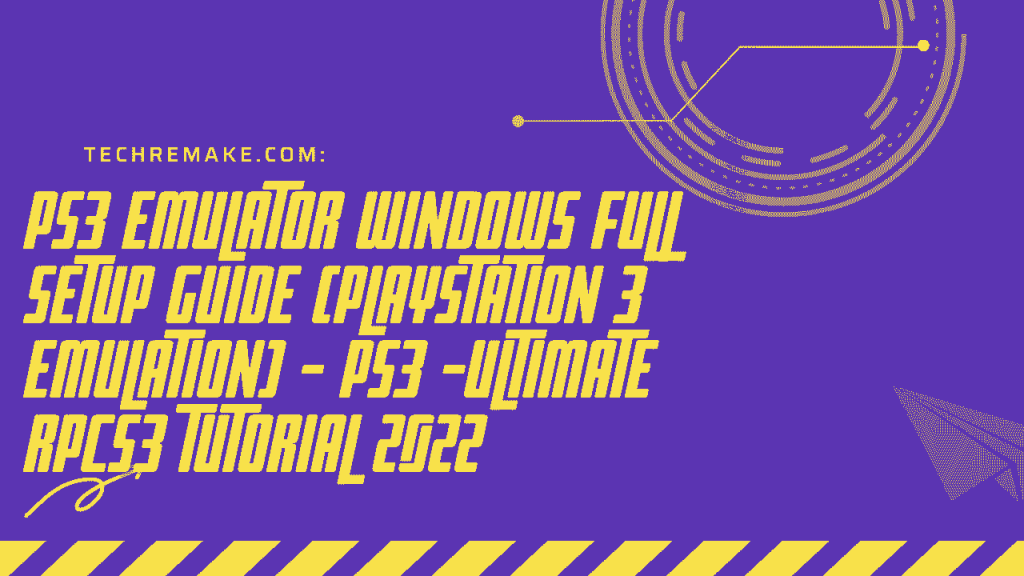
you need 7-zip as well and that allows you to extract this.
How To Download 7zip
so go to GOOGLE and search out 7zip here just go to the top section not the alpha. this one will be fine and select either one of the two 32-bit will work on 32-bit and 64-bit bit so is 64-bit will only work on 64-bit Oss to find out if you go to your computer system properties and this will work for windows 7 as well says 64 bit so I can use either the 32-bit or the 64-bit version if you say 32-bit you can only use 32-bit so let’s say if we click that and again I’m going to cancel it 4-7-zip just open it install it the process is simple and actually you know what I’ll show you it because the process is super easy.
How To Download PS3 FIRMWARE
simple next what we need to do is get hold of the ps3 firmware so if you google that again I will provide a link. go down click download ps3 update for some reason it just doesn’t download it for me if you have these issues then right click save link as and just click save I’ve already got downloaded so I don’t need to and next this is optional again not condoning piracy.
this is where I get my games from but again this is games that I physically already own PlayStation for a I’m going to use Minecraft because it’s a quick download and because I’m recording shouldn’t really hinder the performance much so just click that again I’m going to cancel it so now let’s go over to my downloads folder and first of all let’s install 7-zip.
Rpcs3 settings
so open that click install shouldn’t take long there we go next what we want to do is extract our pcs3 and go to extract two again shouldn’t be long depending on your speed of your computer right click your game if you haven’t downloaded the game do the same thing and now open up rpcs3 dot exe I have read the quick start guide continue.
now what you want to do is go to configuration this is optional but go to pads and now you can configure your pack so here you just select keyboard or dualshock3 for ps3 controller DualShock 4 for a ps4 controller dual shock I mean dual sense for a ps5 controller x input for Xbox and some other devices like joysticks my support mm joystick if I do keyboard let’s say if I click there and let’s say if I press the p button it registers it as p I’m already put it back as up and that is it so that is how you just map your controls.
ps3 firmware rpcs3
I’ll have separate videos covering how to map different controllers up so feel free to check that out make sure you click save and you can also add a new profile as well so you can have different profiles for different games potentially or different devices click save and now let’s go to add game before we do that sorry you got to go to file install firmware go to where you downloaded the game two or wherever you have the game not the game sorry the firmware.
- 7 Best Apps for watching IPL Online In USA And Canada
- 5 Best Apps To Find Apartments In 2024
- 5 Best Shared Calendar Apps for Couples: A Comprehensive Guide to Stay Organized Together
- 5 Best Spy App for iPhone Without Access to Target Phone
- 10 Best Free Workout Apps: Get Fit without Breaking the Bank
rpcs3 configuration
click that and it will install the firmware then I think it’s going to do the pup modules after this and just wait patiently for this to complete shouldn’t be longer than a minute or two after this it will run another window or the flu or pup yep pup modules.
so again just got to wait patiently for this to complete and then we’ll be able to launch up the game so if you go to the rpcs3 let me open up a new window our pcs free website and go to compatibility you can see the compatibility of you know games so a lot of them are playable now the playability is you know getting a lot better compared to what it used to be so let me see what kills on it like I remember when I tried it a long time ago kill zone was a bit weak so they got Killzone because I’m free.
you don’t seem to have kills on other that’s killed on two so you get to in game so it’s not so mean so it’s potentially has bugs now uncharted is meant to be working very well now apparently the first uncharted works better if you have a good enough system on a computer better than it did on the original ps3 which is pretty crazy to be fair okay so feel free to check the compatibility list this has completed now to open up again it’s like go to add games go to Minecraft click select folder.
there we go you could have multiple games there and you’ll just show all your games now if you double click the game it’ll just launch it up and it’s compiling pup modules these are specific to the game itself so every game will do this on the first boot so again this is just something you have to be patient for so right 10 of the way there a little bit of past temps and nearing 15.
rpcs3 best settings
now trying to calculate here and the percentage is right there that would be silly so yeah feel free to play you know or some of the classics if it feels strange calling ps3 classics but you know ps3 it was oh 607. I was seven in the up 23rd of march 2007 to be exact and the exact table is the 11th for the 9th of November in the us and Japan I think it was maybe a slightly different day I remember coming home from school ps3 was out.
I was so excited to play that then I had a detention at school so late to pe I was late because I was talking to my friend about how I’m excited to finish school get home play the ps3 and as a result I was late as a result of that I got detention and I got Lihong played to play the ps3 but when I did go home oh he was good so I had resistance for the man the original motor storm.
now I feel like I have three games for some reason I can’t remember the third game if I did have free games I cannot remember but I feel like I had free I didn’t have with the genii days of the blade did I have that one borrowed that for friend
how to use rpcs3
did I have it but yeah resist disarmament playing though like that jump from two to three was insane one to two three those console jumps was insane not just in graphics but in the way the games felt the controller okay so we’re almost done now and the game will launch it’s taking a lot longer because I am recording obviously the screen at the same time that you know requires some processing and you can click square you can just double click the screen and make it full screen so let me skip some of this obviously feel free to use the controls that you would have mapped create new world and as you can see Minecraft is working which is pretty insane.
you’re playing a cell architecture game because that is a really hard cup to emulate on a x86 architecture computer which pretty mind-blowing that is right there can’t wait for ps4 to get emulated there is the I remember what the project is called there’s a bunch of fakes out there like our pcs4 or pcs x4 they’re all fakes but covering what the official ones called currently that is legit.
but there’s not much progress with you at the moment but as soon as there is I will create some videos so move up and jump I can’t remember what was the back button well my fault but as you can see we have it working I’m going to shut it down and like it that is how you set up rpcs3 on your computer if you have any questions for some reasons just crashed right there obviously if you just open it up again if it does crash and but if you have any questions feel free to pop me a message and as usual I look forward to seeing you in the next article.
